Hello there, our internet connection has gone to pieces lately (well since a storm in march)
we get disconnected at least once a day and this has caused the ip profile to drop to 1750.
Troubleis even though it will almost immeditly resync at over 3000 it will never hold a connection (regardless of sync rate it seems) for the required 3 days to increase the ip profile.
So, ive had routerstats going the last few days to see if that sheds any light on it and this is the results from today. Seems to be very spikey? Is this representative of a fault or quite a normal plot for a longish line (attenuation is 56db)
If someone could give me their opinion on this id be very gratefull. Ive already incurred a £188 bt charge from an engineer coming out plugging in his laptop and getting a sync for 5 minutes saying no problems on theline and leaving again so im wary of getting them here again, incase this is a normal looking noise margin graph.
The really annoying thing is at the start of the year we were on aol and had a steady 2meg connection on an adsl max package but only paying for a 2meg connection due to better usage limits.
Switched to an entanet reseller around the same time as the storm where we lost dial tone etc due to aol throttling me under their FUP that they snuck in.
thanks
Morning
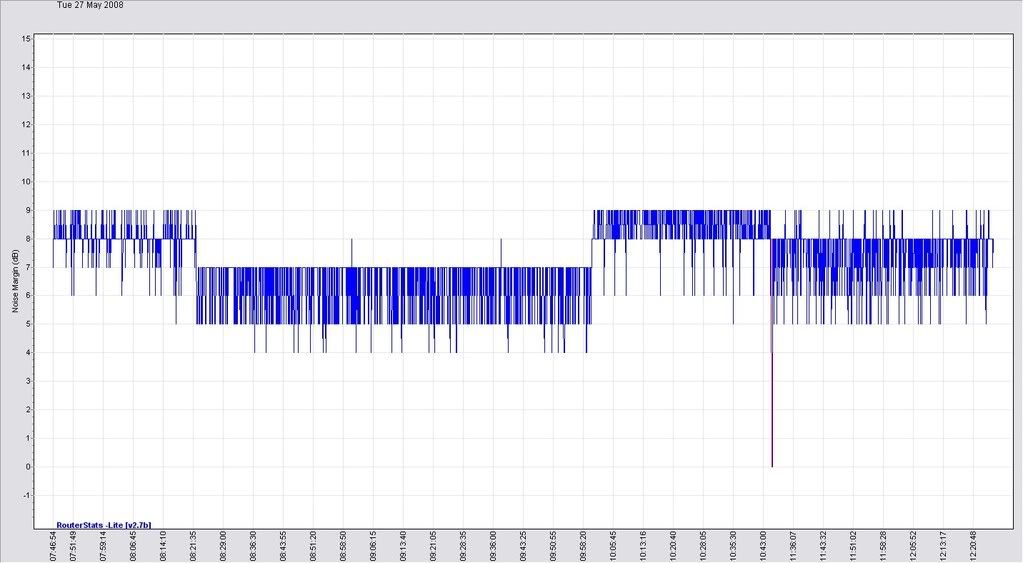
Afternoon
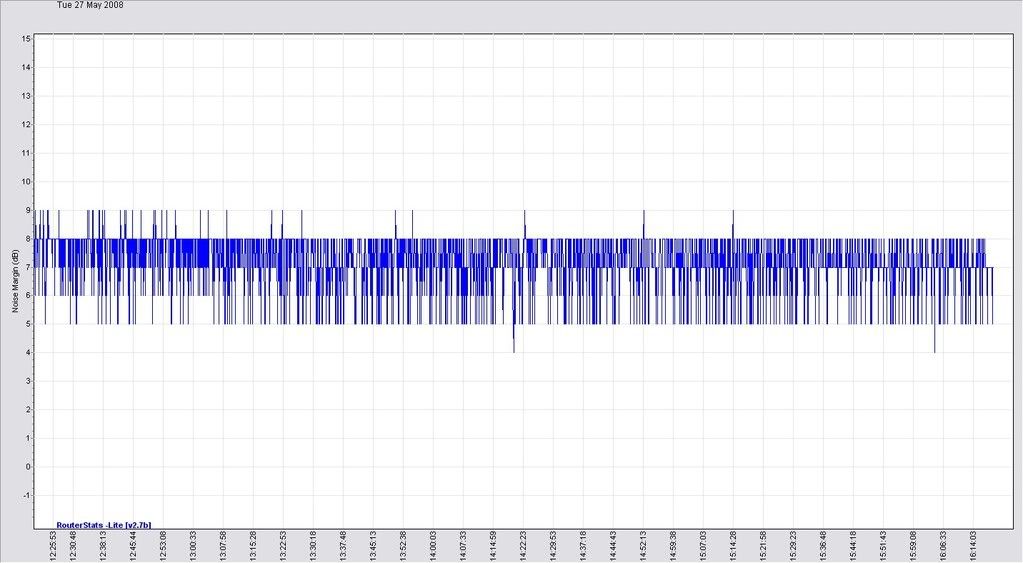

 Author
Topic: can someon have a quick look at these routerstats graphs... (Read 5707 times)
Author
Topic: can someon have a quick look at these routerstats graphs... (Read 5707 times)
