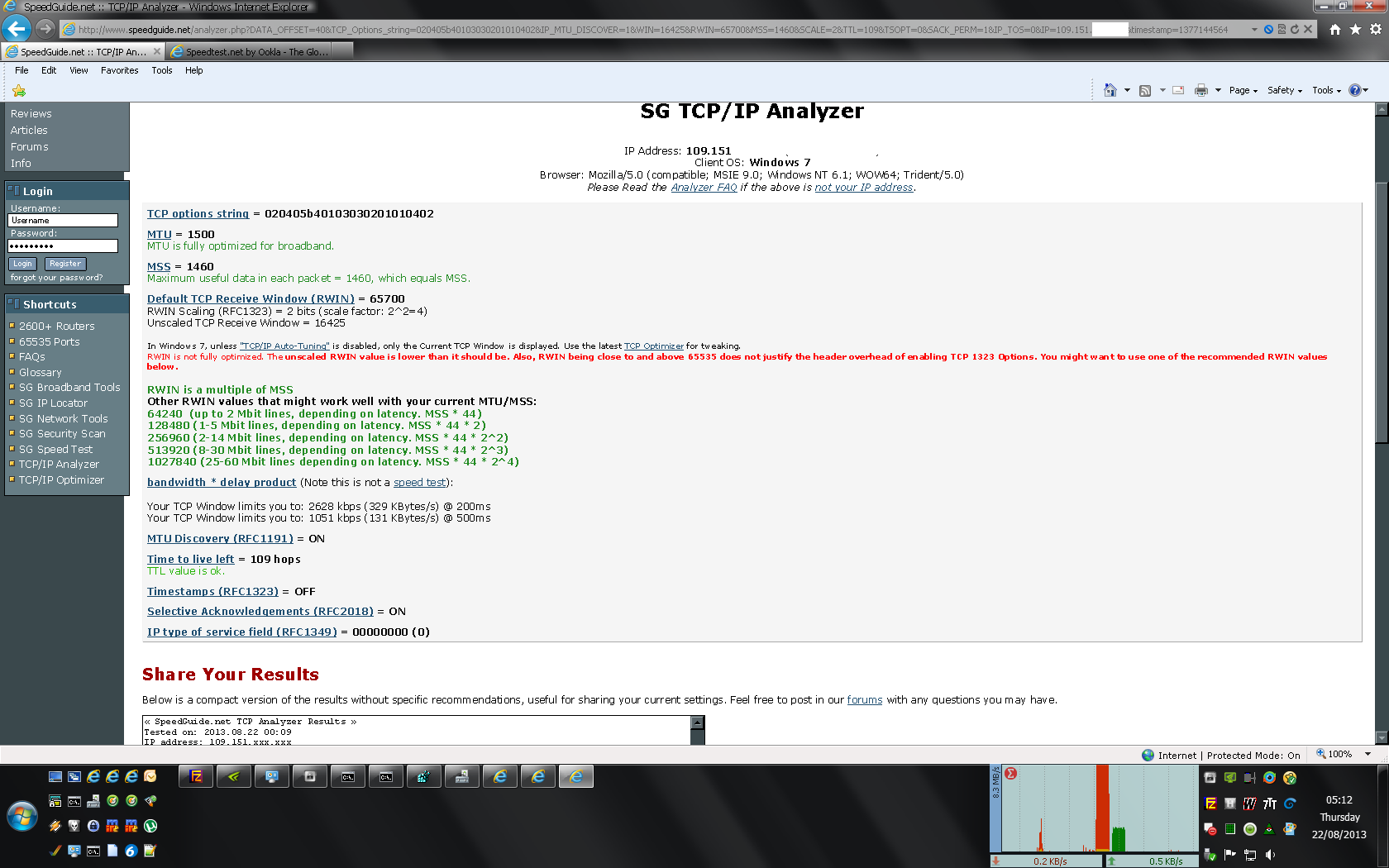so as some may know using a homehub one can have a 1500 byte MTU on FTTC.
Sky is excluded on this as they dont use PPPoE.
Most other routers, especially in default states are limited to a 1492 byte MTU.
AAISP made some noise about this when they modified their firebrick devices to allow a 1500 byte MTU to be used, they did this by enabling baby jumbo frames and allowing the interface to have a MTU higher than 1500 so the overheads of pppoe do not eat into the 1500 bytes.
I also read on some other sites that the version of the ppp software used on tomato firmware's was patched to support higher mtu values, although people were having issues getting it to work due to the tomato code forcing lower mtu values (probably as dummy protection). The dev had posted he would remove this handholding of mtu but not much else was said.
So last night I flashed the latest shibby firmware on to my asus rt-n16. Which is v1.28. I am using the AIO version.
I configured the device whilst it was offline (pc online via 3G tethering), enabled jumbo frames on PC (not sure if this bit needed), enabled jumbo frames on the router, manually set the mtu to 1500 on the pppoe config page on the router and added mru 1500 mtu 1500 to the optoins field (not sure if this bit needed either). I manually set the eth0 and vlan2 interfaces to 1508 mtu's inside ssh on the router. (pppoe has 8bytes overhead).
Then I started up the ppp session and watched. The shibby gui reported 1492 bytes of mtu which wasnt good, but the router was still offline so I didnt immediatly click what was going on, eventually I decided and hoped it was a just a gui thing and recconected the router back to the wan cable.
The result was the gui still reports 1492 but this I now know is not real, inside the router the ppp interface has a 1500 byte mtu and the values I set on eth0 and vlan2 were not overuled by the scripts and vlan1 was also set to 1508 mtu. I tested on speedguide.net's analyzer and non fragemented pings (after I set pc to 1500 mtu) which confirms 1500 bytes is working over the internet.
so its possible, and without a firebrick, without a homehub, using a common consumer router. Its almost certian this can also be done on a asus rt-n66.
root@TomatoASUS:/tmp/home/root# ifconfig
br0 Link encap:Ethernet HWaddr xxxxxxxx
inet addr:192.168.1.253 Bcast:192.168.1.255 Mask:255.255.255.0
UP BROADCAST RUNNING MULTICAST MTU:1500 Metric:1
RX packets:3936894 errors:0 dropped:0 overruns:0 frame:0
TX packets:3865796 errors:0 dropped:0 overruns:0 carrier:0
collisions:0 txqueuelen:0
RX bytes:339652520 (323.9 MiB) TX bytes:1140652959 (1.0 GiB)
eth0 Link encap:Ethernet HWaddr xxxxxxxx
UP BROADCAST RUNNING MULTICAST MTU:1508 Metric:1
RX packets:7683483 errors:0 dropped:0 overruns:0 frame:0
TX packets:7615674 errors:0 dropped:0 overruns:0 carrier:0
collisions:0 txqueuelen:1000
RX bytes:1595158386 (1.4 GiB) TX bytes:1485007230 (1.3 GiB)
Interrupt:4 Base address:0x2000
eth1 Link encap:Ethernet HWaddr xxxxxxxx
UP BROADCAST RUNNING ALLMULTI MULTICAST MTU:1500 Metric:1
RX packets:26461 errors:10 dropped:0 overruns:0 frame:5061341
TX packets:65222 errors:190 dropped:0 overruns:0 carrier:0
collisions:0 txqueuelen:1000
RX bytes:14372089 (13.7 MiB) TX bytes:52366007 (49.9 MiB)
Interrupt:3 Base address:0x1000
lo Link encap:Local Loopback
inet addr:127.0.0.1 Mask:255.0.0.0
inet6 addr: ::1/128 Scope:Host
UP LOOPBACK RUNNING MULTICAST MTU:16436 Metric:1
RX packets:507 errors:0 dropped:0 overruns:0 frame:0
TX packets:507 errors:0 dropped:0 overruns:0 carrier:0
collisions:0 txqueuelen:0
RX bytes:48684 (47.5 KiB) TX bytes:48684 (47.5 KiB)
ppp0 Link encap:Point-to-Point Protocol
inet addr:109.151.xxxxxxx P-t-P:217.32.144.166 Mask:255.255.255.255
UP POINTOPOINT RUNNING MULTICAST MTU:1500 Metric:1
RX packets:3753951 errors:0 dropped:0 overruns:0 frame:0
TX packets:3772497 errors:0 dropped:0 overruns:0 carrier:0
collisions:0 txqueuelen:3
RX bytes:1068104545 (1018.6 MiB) TX bytes:275444835 (262.6 MiB)
vlan1 Link encap:Ethernet HWaddr xxxxxxx
UP BROADCAST RUNNING ALLMULTI MULTICAST MTU:1508 Metric:1
RX packets:3910813 errors:0 dropped:0 overruns:0 frame:0
TX packets:3827584 errors:0 dropped:0 overruns:0 carrier:0
collisions:0 txqueuelen:0
RX bytes:341306905 (325.4 MiB) TX bytes:1105807982 (1.0 GiB)
vlan2 Link encap:Ethernet HWaddr xxxxxxxx
UP BROADCAST RUNNING MULTICAST MTU:1508 Metric:1
RX packets:3759430 errors:0 dropped:0 overruns:0 frame:0
TX packets:3777570 errors:0 dropped:0 overruns:0 carrier:0
collisions:0 txqueuelen:0
RX bytes:1113797945 (1.0 GiB) TX bytes:373702310 (356.3 MiB)
C:\windows\system32>ping -f -l 1472 8.8.8.8
Pinging 8.8.8.8 with 1472 bytes of data:
Reply from 8.8.8.8: bytes=64 (sent 1472) time=28ms TTL=44
Reply from 8.8.8.8: bytes=64 (sent 1472) time=25ms TTL=44
Ping statistics for 8.8.8.8:
Packets: Sent = 2, Received = 2, Lost = 0 (0% loss),
Approximate round trip times in milli-seconds:
Minimum = 25ms, Maximum = 28ms, Average = 26ms
Control-C